Before risking a single dollar, I always start by testing new setups and pairs on a Deriv demo account — especially for Volatility 75, Boom 1000, and newer synthetic indices.
The truth is, many traders rush into live accounts and blow them in days. Demo gives you a safe environment to test how MT5 works, how indices move, and how lot sizes impact your equity.
I even use the demo account to test my bot strategies in a risk free environment.
Here’s exactly how to open a Deriv demo account and log into it on MT5.
⚙️ Deriv Broker Overview (2025)
| Feature | Details |
|---|---|
| 📛 Broker Name | Deriv (formerly Binary.com) |
| 🌍 Official Website | www.deriv.com |
| 🏢 Head Office | Malaysia (Global), with registration in BVI, Vanuatu, Labuan |
| 📅 Founded | 1999 |
| 🛡 Regulated By | MFSA, LFSA, VFSC, BVIFSC |
| 💰 Minimum Deposit | $5 |
| 🧪 Demo Account | ✅ Yes — free with no verification needed |
| 📈 Leverage | Up to 1:1,000 (varies by account type) |
| 💳 Deposit Methods | Bank cards, Skrill, Neteller, WebMoney, Crypto, Payment Agents, DP2P |
| 💸 Withdrawal Options | Same as deposits — including local agents for fast cash-outs |
| 📲 Platforms | DTrader, DMT5, Deriv X, Deriv Go, Deriv EZ, cTrader, DBot |
| 📱 Devices Supported | Web, Windows, Mac, Android, iOS |
| 🕌 Islamic (Swap-Free) Account | ✅ Yes |
| 🔁 Copy Trading | ✅ Yes (via Deriv cTrader Copy) |
| 💹 Tradable Assets | Forex, Synthetic Indices, Stock Indices, Commodities |
| 🌐 Support Languages | 11+ languages |
| 🕒 Support Hours | 24/7 live chat |
🚀 Want to Open a Real or Demo Account?
👉🏽 Click here to create your free Deriv account
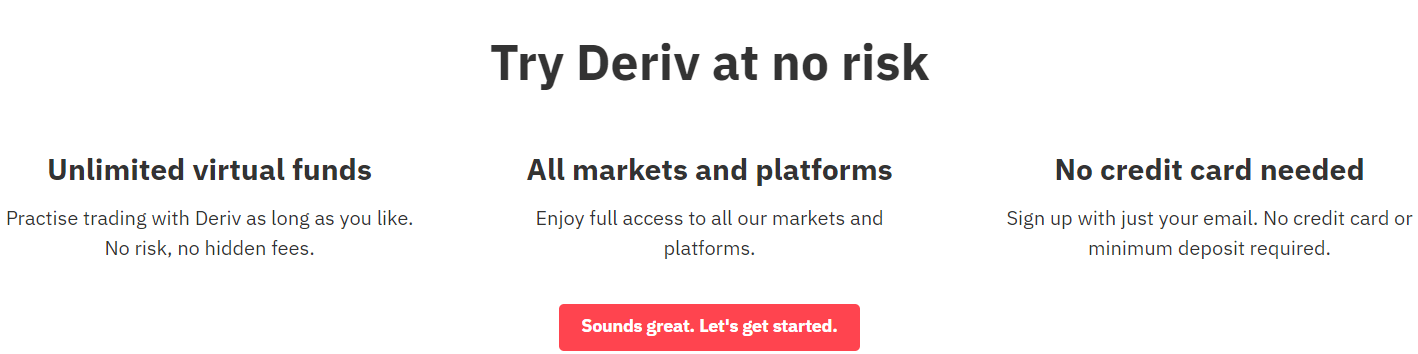
🧪 How to Open a Basic Deriv Demo Account (No MT5)
- Go to Deriv.com and click “Create Demo Account”
- Sign up using your email or Google/Apple
- Confirm your email address
- Choose your country and set a password
- Done — you’re in with $10,000 virtual funds to test multipliers, binary options, and DTrader
This account doesn’t work on MT5 or for trading V75 — for that, follow the MT5 setup below.
💻 How to Create a Deriv MT5 Demo Account (Synthetic Trading)
- Log into your Deriv dashboard
- Go to Trader’s Hub → DMT5 section
- Click Add Demo Account under “CFD” (Synthetic Indices)
- Set your MT5 demo password
- Your login ID and server details will appear — note them down
- Transfer virtual funds via the Cashier → Transfer section
- Download MT5 from Deriv and log in using:
- Broker: Deriv Limited
- Server: Deriv-Demo
- Login ID + your password
- Done — you’re ready to practise V75, Boom, Crash and more
👍🏽 Pros of Using the Deriv Demo Account
- It feels just like the real thing — same charts, same assets, same price movement
- Signup is fast and free — no documents, no delays
- Perfect way to practise trading without losing real money
- Switching to live is easy — same dashboard, same login
- You can use it for as long as you need — no expiry
- You can even test copy trading strategies through Deriv cTrader
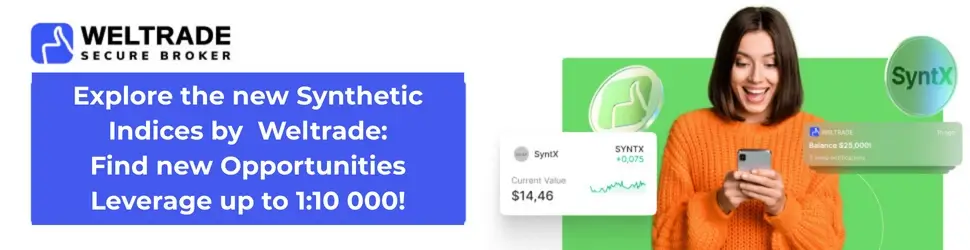
👎🏽 What the Deriv Demo Doesn’t Prepare You For
- There’s no emotion — it’s easy to risk $5,000 in demo when it’s not your real money
- The account balance is usually way more than what you’ll deposit for real — so you don’t get to feel the pressure of managing small accounts
- And of course — you can’t withdraw demo profits (no matter how good that $3,000 win looks)
Tip: Use demo to master your system — but don’t skip the mindset work before going live.

You can open a Deriv demo account for the different account types offered by Deriv. Read a review of the Deriv account types here.
⚠️ Common Problems (And Fixes) With The Deriv Demo Account
| Problem | Fix |
|---|---|
| Can’t log in to MT5 | Double-check the login ID, server (Deriv-Demo), and password |
| Demo account not showing | Make sure it was created in Trader’s Hub and activated |
| Wrong password error | Reset password in Deriv > Trader’s Hub > Demo settings |
| Server not found | Search for Deriv-Demo exactly in MT5 |
Always copy-paste login credentials from your dashboard — don’t type them manually.
💡 Tips for Getting the Most Out of Your MT5 Demo Account
- Act like it’s real money. Don’t take reckless trades just because it’s virtual — use proper risk management from day one.
- Test different strategies. This is the perfect space to experiment with indicators, setups, and timeframes — without losing a cent.
- Get comfortable with the platform. Learn how to open/close trades, set stop loss, adjust lot sizes, and use tools like trendlines or RSI.
- Review your trades like a pro. Look back at wins and losses, journal what worked and what didn’t, and track your progress.
- Don’t rush to go live. Only switch when you’ve built confidence and can repeat results — not just because the demo feels easy.
What you practise in demo is what you’ll repeat in live — build good habits early.
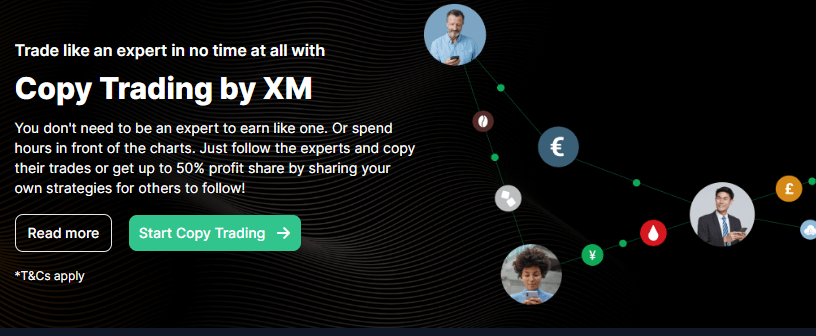
🔗 Related Guides
Frequently Asked Questions On The Deriv Demo Account
Login to your Deriv account and click on the dropdown menu beside the $ 10,000 virtual money balance. Then click on ‘Demo’ and navigate to the option to add a demo synthetic indices account.
You can use your Deriv demo account for as long as you want. There is no time limit.
Yes, you can upgrade your Deriv demo account to a live account at any time. To do this, simply click on the “Upgrade to Live Account” button in your Deriv MT5 platform.
Yes, Deriv has a demo account and you can open one by clicking here and entering your email address.
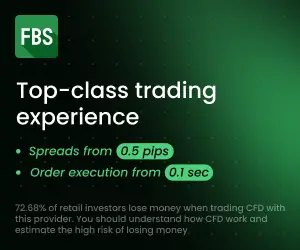




Other Posts You May Be Interested In
AvaTrade Account Types Review 2024: 🔍 Which One Is Best?
📅 Last updated: July 6, 2024 ✍️ Written by: Jafar Omar ✅ Fact-checked by: Munyaradzi [...]
Volatility 75 Index Strategy For Scalping 📈
📅 Last updated: July 25, 2024 ✍️ Written by: Jafar Omar ✅ Fact-checked by: Munyaradzi [...]
Platforms for Trading Synthetic Indices on Deriv (2025 Guide)
📅 Last updated: May 6, 2025 ✍️ Written by: Jafar Omar ✅ Fact-checked by: Munyaradzi [...]
Best Synthetic Indices to Trade for Beginners on Deriv 2025 ✅
📅 Last updated: May 5, 2025 ✍️ Written by: Jafar Omar ✅ Fact-checked by: Munyaradzi [...]
AvaTrade Review 🔍: Is it the Right Forex Broker for YOU in 2024?
📅 Last updated: May 30, 2024 ✍️ Written by: Jafar Omar ✅ Fact-checked by: Munyaradzi [...]
Base Currency in Forex Trading: What It Is & How to Choose (2025 Guide)💱
📅 Last updated: May 20, 2025 ✍️ Written by: Jafar Omar ✅ Fact-checked by: Munyaradzi [...]