If you’re trying to open a real account to trade Volatility 75, Boom 1000, Crash 500, or any other synthetic index on Deriv — this guide is for you.
Many traders get stuck in the sign-up process. Some skip steps, others forget which account type to pick. I’ve been on Deriv since 2016 and helped dozens of traders set up correctly, in Africa and beyond.
Let me break it down clearly, the same way I’d walk you through it on a Zoom call.
About Deriv
Deriv is a trusted global broker that’s been around for 20+ years, offering forex, commodities, crypto, and synthetic indices. It’s known for platforms like Deriv X, DTrader, and Deriv GO — built for speed, simplicity, and round-the-clock trading.
Deriv At A Glance
| 🔍 Broker’s Name | Deriv Formely (Binary.com) |
| 🌐 Website | www.deriv.com |
| 📅 Year Founded | 1999 |
| ⚖ Regulating Authorities | MFSA, LFSA, VFSC and BVIFSC |
| 💳Minimum deposit | $5 |
| 🎮 Demo Account | ✅ Yes |
| 🏢 Institutional Accounts | ✅ Yes |
| 🔁 Copytrading | ✅Yes |
| ☪ Islamic Accounts (Swap-free) | ✅ Yes |
| 🏋️♂️ Maximum Leverage | 1:1 000. |
| 💳 Deposit & Withdrawal Options | Bank wire transfer, Visa and Mastercard. E-wallets like Skrill, Neteller, PaySafe, Fasapay, WebMoney. Cryptocurrencies like Bitcoin, Ethereum, Litecoin and Tether. Payment agents, Dp2p (over 60 payment methods accepted) |
| 📱 Platform Types | DMT5, DTrader, DBot, Deriv X, Deriv Go, Deriv cTrader, Deriv EZ |
| 💻 OS Compatibility | Mac, Windows, Linux, Web, Mobile Android, iPhone, iPad. |
| 📈 Tradable assets offered | Forex, stocks, synthetic indices, commodities, crypto and ETF’s |
| 🗣 Customer Support Languages | 20 different languages |
| 🗣 Customer Service Hours | 24/7 |
| 🚀Open an account | 👉 Click Here |
How To Create A Deriv Real Account Step-By-Step
Opening a Deriv real account is very easy. Here’s a step-by-step guide to opening a Deriv real account mt5.
🔐 Step 1: Create a Free Deriv Account
Start at the Deriv Sign-Up Page
Use any of the buttons below to access the sign up page
In this step, we will create a general Deriv account that allows you to trade accumulators, binary options, and multipliers.
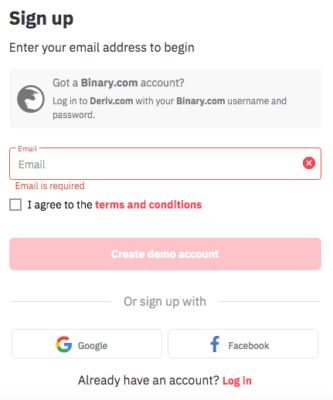
Choose:
- Email sign-up (recommended)
- OR Google / Apple / Facebook
Important: After submitting your email, check your inbox and confirm the email link. If you skip this, you won’t be able to log in later.
🧾Step 2: Finalize Your Account
Once confirmed, set a password and choose your country. Be accurate — you can’t change your country later and you will face challenges when you want to verify the account.
- Complete your demo account setup by entering your citizenship, and selecting a strong password that you can remember.
- Click on the ‘Start Trading’ button once done
Step 3: Complete Your Profile
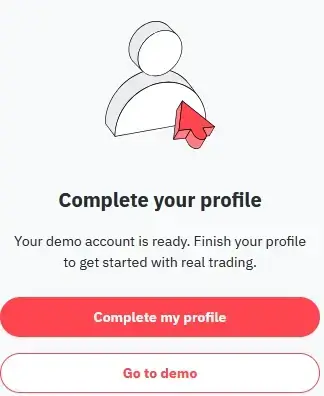
Click ‘Complete my profile‘ and set up your account base currency. You will use this currency to deposit, trade, and withdraw. Make sure you choose a convenient currency, as it cannot be changed later.
You can also set various cryptocurrencies as the account currency, including Bitcoin, Ethereum, USDT, and Litecoin.
Optionally, verify your account by uploading proof of identity and proof of residency. You can also choose to do this later. See this step-by-step Deriv account verification guide.
Fill in further personal and tax information and agree to the terms and conditions. Once done, you will have access to your real Deriv account.
Step 4: Open MT5 Synthetic Indices Trading Account
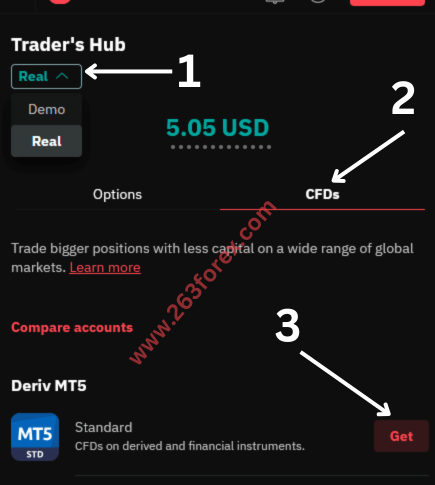
Access the Trader’s Hub. This is where everything happens — from opening and funding your Deriv accounts to switching between platforms like DTrader, DBot, and MT5, all in one place. It’s clean, easy to use, and packed with tools, charts, and even tutorials if you’re still learning the ropes.
Select the
- ‘Real‘ option
- Toggle the CFDs option
- Click ‘Get’ next to the Standard MT5 account (formerly known as the Synthetics account).
Set up a unique password for your MT5 synthetic indices account. This will not be the main Deriv account password. It will only be used to access your Deriv MT5 accounts.
After completing the setup, your Deriv synthetic account will be listed with your login ID as shown below.
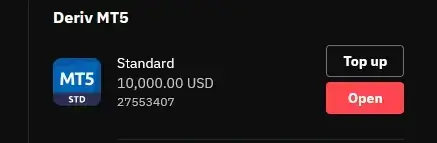
You’ll receive an email with your login ID for the Deriv synthetic account. You will also be prompted to transfer funds from your main Deriv account to your DMT5 synthetic indices real account to start trading.
Step 5: Download MT5
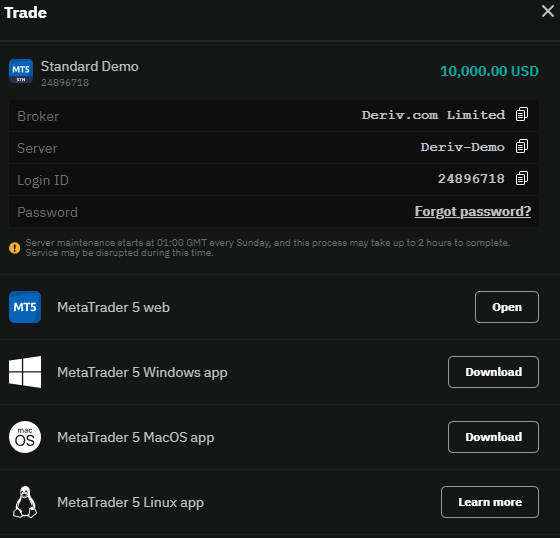
Click the red ‘Open’ button next to the Deriv MT5 account as shown in the last image above.
You’ll be directed to a page with download links for various systems like Android, Windows, iOS, etc. Download the version suitable for your device.
You can download here.
Step 6: Log in to Your Synthetic Indices Account on MT5
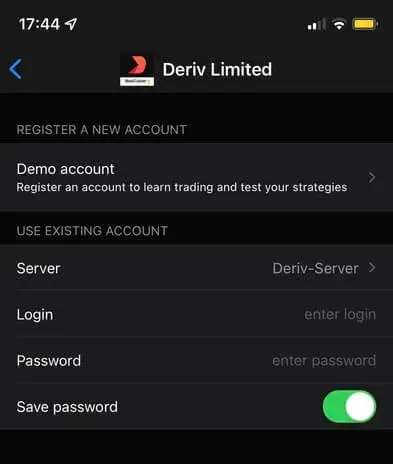
- After installing Deriv MT5, open the application.
- Click on ‘Settings’ > ‘Log in to new account’.
- Enter the following details:
- Broker: Deriv Limited
- Server: Deriv-Server (ensure this is correct, as servers may change)
- Login: Your MT5 synthetic indices account ID
- Password: The password you set during account creation
Make sure you enter everything exactly right when logging into your Deriv MT5 account — one wrong digit and it won’t connect. This can be a very frustrating experience.
By now, you should have both your main Deriv account and your real synthetic indices account up and running.
This account gives you access to Boom & Crash, Volatility indices, Step Index, and Jump Index — all the synthetic markets.
You can trade and even withdraw up to US$10,000 without verifying, but once you cross that or want to use Deriv’s peer-to-peer (DP2P) system, verification becomes a must.
I would advise you to do it as soon as possible to avoid inconveniences.
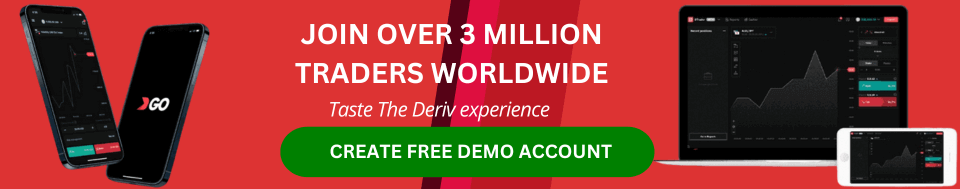
How to Transfer Funds from Your Main Deriv Account to Your Synthetic Indices Account
When you deposit on Deriv — whether through a payment agent, DP2P, crypto, or card — the money lands in your main Deriv wallet by default.
But before you can trade Boom & Crash or Volatility 75, you need to move it into your DMT5 synthetic account.
Here’s how to do it:
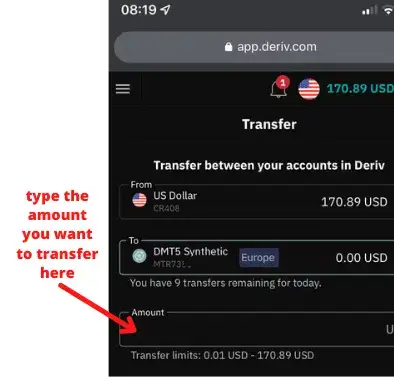
- Log in to your Deriv account
- Click on Cashier → Transfer
- In the “From” field, select your main Deriv wallet (you’ll see your CR number and balance)
- In the “To” field, select your MT5 Synthetic Indices account (you’ll see your MT5 login ID)
- Enter the amount, then hit Transfer
✅ That’s it. Your funds will now be available inside your Deriv MT5 synthetic account, ready to trade.
💡 Want to withdraw from your Synthetic Indices Account to your main Deriv account?
Follow the exact same steps — just reverse the direction:
- Choose your synthetic account in the “From” field
- Choose your main wallet in the “To” field
📌 You can make up to 10 internal transfers per day between Deriv accounts.
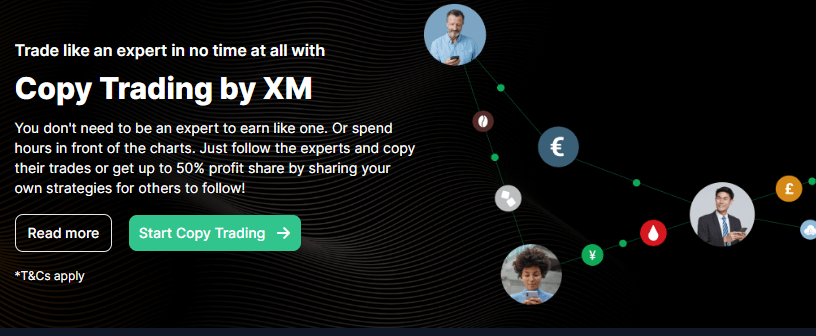
How to Trade Synthetic Indices on MT5 (Step-by-Step)
Once your Deriv MT5 synthetic account is funded, you’re ready to start trading — but don’t just click around blindly. Here’s how to actually set up and place trades the right way on MetaTrader 5 (MT5).
🧭 Step 1: Log In to MT5
Open the MT5 app (desktop or mobile) and log in using:
- Login ID → Your Deriv MT5 synthetic account number
- Password → The MT5 password you set during account creation
- Server → Deriv-Server
If you get a connection error, double-check the server name and password — this is one of the most common mistakes.

➕ Step 2: Add the Synthetic Index You Want to Trade
Once logged in:
- Open the Market Watch panel (View → Market Watch or Ctrl+M)
- Right-click and select “Symbols”
- Expand the Derived folder
- Double-click any index you want to trade, like:
- Volatility 75 Index
- Boom 1000 / Crash 1000
- Step Index
- Jump Index
It should now appear in your Market Watch panel.
📌 Tip: If you’re scalping, add only the few assets you’re focused on to keep your screen clean.
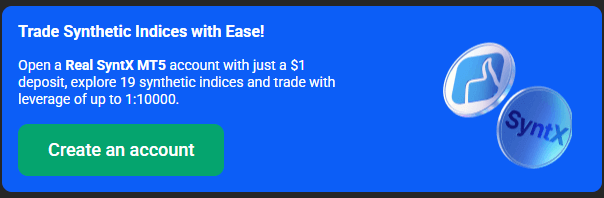
📈 Step 3: Open a Trade
Now it’s time to enter the market:
- Right-click on the index in Market Watch
- Click New Order
- Set the following:
- Volume (Lot Size) — e.g. 0.001 for small accounts
- Stop Loss / Take Profit (optional, but highly recommended as trading with no stops can lead to account blowing. Trust me, it has happened more than once)
- Choose Buy or Sell, depending on your trade idea
🧠 Tip: If the trade doesn’t go through, check your lot size — some assets like V75 have minimum size limits.
💡 Pro Tips for Trading Synthetic Indices on MT5
- Volatility indices move fast — always start with small lot sizes like 0.001 until you’re confident.
- Use pending orders if you want precise entries (e.g., Buy Limit or Sell Stop)
- Monitor your open trades under the “Trade” tab at the bottom of MT5
- Adjust SL/TP by dragging directly on the chart for better trade management
✅ Recap
To trade synthetic indices on Deriv MT5:
- Log into your MT5 synthetic account
- Add your preferred asset to Market Watch
- Open a new order and choose Buy or Sell
If you’re new to MT5, take time to explore the platform — it’s powerful but takes some getting used to. And always trade with proper risk management — synthetic indices don’t forgive recklessness.
I would even suggest that you trade on a demo account for some time until you understand how the platform works.
You can read this guide to understand Deriv lot sizes before trading live.
Deriv offers different account types. You can read a review of the accounts on the link below.
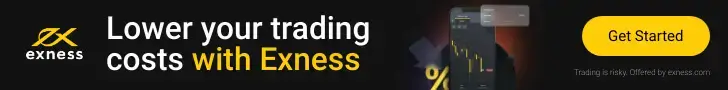
🧠 Final Thoughts
Opening a Deriv synthetic indices account is easy — if you follow the correct path from the start.
This post is focused on what actually matters for real synthetic traders — not general Deriv fluff. Bookmark it. Share it. Use it to avoid the same mistakes most beginners make.
I’ll continue to update this post every few months — so if you hit any snags, check back or drop a comment below.
Frequently Asked Questions On The Deriv Synthetic Indices Account
How can I reset my Deriv MT5 account password?
Log in to your main Deriv account, click the drop-down arrow, and click on the synthetic indices account on the drop-down menu.
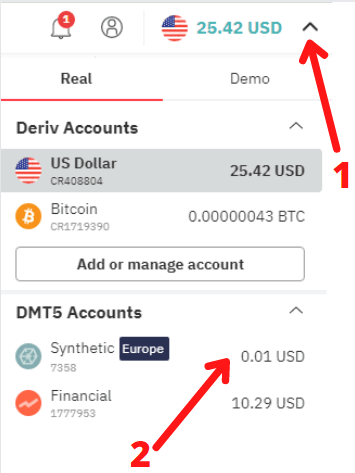
A box will appear with the details about your synthetic indices account. Click on the pencil icon to reset your DMT5 password and save it.
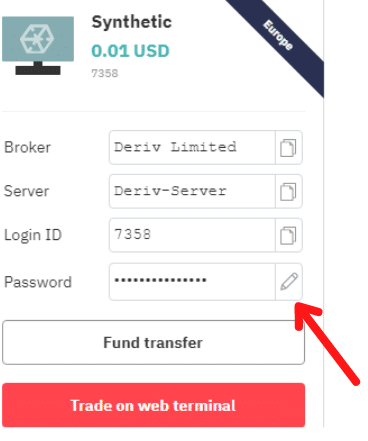
You can now use your new password to log in to Deriv MT5.
No, you don’t need to verify your Deriv account to trade synthetic indices. You can trade and withdraw up to US$10 000 before verifying your account. Deriv will send you an email with a verification request when necessary.
There are various ways of funding your Derv synthetic indices account including e-wallets, cryptocurrency and even local payment methods like mobile money using DP2P and payment agents.
The minimum amount of funds you can move from your main Deriv account to your Deriv synthetic indices account is $1 only. However, you may not be able to trade some of the synthetic indices using such an amount due to margin requirements.
Deriv MT5 credentials are only used to log in to your Deriv synthetic indices account. The Deriv com log-in details are used to log in to your main Deriv account which gives you access to different account types offered by Deriv which also includes DMT5.
The DMT5 platform is hosted on a different server from the main Deriv account. The login details are also different as a way of enhancing security. Contact support if you have any challenges.
You cannot trade Deriv’s synthetic indices on mt4. This is because the Deriv synthetic indices account only connects to the more advanced mt5 servers. You will not find the required servers on mt4 to connect your account.
Deriv.com is the only broker that has synthetic indices trading. It’s also the only broker that has volatility indices trading. You can learn more about Deriv in this in-depth review.
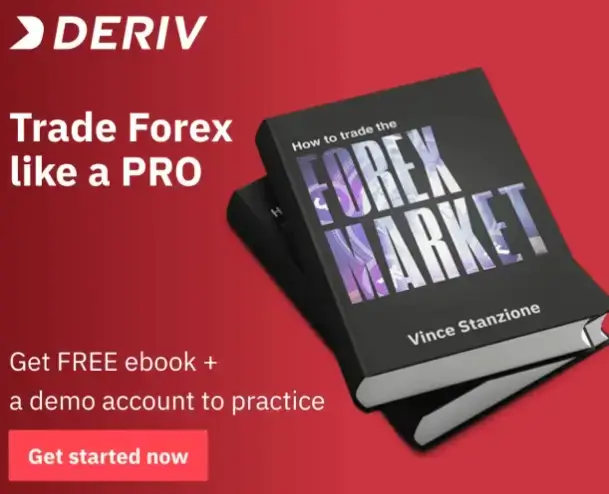


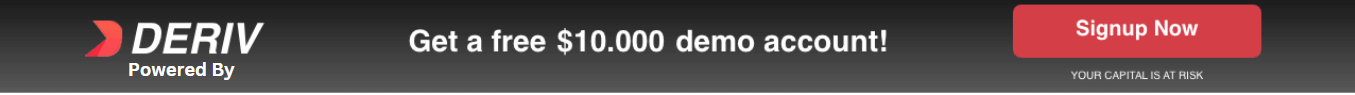

Other Posts You May Be Interested In
Jump Indices: A Comprehensive Guide For Beginners (2025)
📅 Last updated: May 11, 2025 ✍️ Written by: Jafar Omar ✅ Fact-checked by: Munyaradzi [...]
HFM Demo Account Review 🎮Practice Your Strategies Risk-Free
📅 Last updated: July 10, 2024 ✍️ Written by: Jafar Omar ✅ Fact-checked by: Munyaradzi [...]
6 Best Copy Trading Brokers 2024: Profit From Social Trading 📈💡
📅 Last updated: June 18, 2024 ✍️ Written by: Jafar Omar ✅ Fact-checked by: Munyaradzi [...]
HFM Cent Account Review: Start Trading With A Small Deposit 🧾
📅 Last updated: May 8, 2025 ✍️ Written by: Jafar Omar ✅ Fact-checked by: Munyaradzi [...]
Synthetic Indices Lot Size Calculator For Deriv 📅
📅 Last updated: May 14, 2025 ✍️ Written by: Jafar Omar ✅ Fact-checked by: Munyaradzi [...]
HFM Pro Account Review 🔍Features, Pros & Cons
📅 Last updated: July 11, 2024 ✍️ Written by: Jafar Omar ✅ Fact-checked by: Munyaradzi [...]